[post updated to reflect new name, StreamWork]. SAP’s decision-focused collaboration project, 12sprints, is now in “open beta”, so that anybody can sign up. Here’s the blurb from the web site explaining what it is:
Bring order to chaos and transform teamwork into results quickly. Collaborative decision-making brings together:
- People – Get everyone on the same page
- Information – Share documents and data all in plain view
- Methods – Provide structure with business tools for brainstorming, strategizing, and decision-making
And it’s built for speed – use for free and be up and running in minutes! Learn more
This post gives an introduction to what you can do with the technology, and points you to some useful links. First, here’s a video that explains some of the basics, and you can find a full set of Tutorial Videos on the SteamWork YouTube Channel.
When you log in, you’ll see a screen like this one:

Once you’ve signed up you can start to create activities. In order to show you a glimpse of some of the things you can do, lets look at a couple of examples.
A “First Introduction to StreamWork” Activity
Here’s an example Activity I put together to illustrate the concepts and tools available in StreamWork. Each “activity” is broken down into sections, or “activity tools” chosen from a large catalog of possibilities. In this example, I’ve pulled in a selection of these tools to explain the overall layout of a typical decision (in this case, I chose to discuss a high-level comparison of StreamWork and other collaborative environments).
Here’s an overview of the activity, and then we’ll look at each section in turn:

The first block in the example is an introduction to the activity, to explain to new participants what the Activity is about, where to get more information, etc. Participants can make comments on any section, and add links to other resources to back up their arguments. Note also the feedback tab on the right-hand side – this opens a full forum designed to streamline user feedback about the prototype, powered by UserVoice.
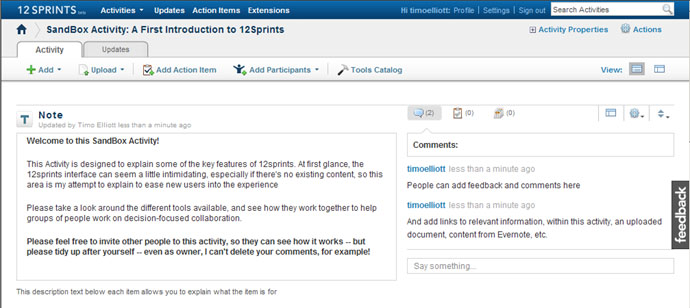
StreamWorkis focused on decision-making, so let’s start by explaining the decision we’d like to make:

Let’s add an example of one of the most basic decision-making tools – a comparison table. Note that we can change from a “list view” to a “single item” view in order to see all the information without scrolling.

Here’s another simple decision tool – a pro/con table. Participants can add their own pro/con comments. I can see the information as a simple table, and mouse-over to see the details:

Or I can expand the table to see the full set of information:

You can group several related activities into a single high-level section:

Finally, here’s another simple tool, asking people to give their reactions to the decision and the process (positive/neutral/negative):

Throughout this process, you can make comments, upload documents, add invite/manage participants using the menu at the top of the screen. There’s also the ability to add and track action items for basic “decision workflow”
![]()
Here are some of the other tools you can currently add – the goal is to extend these over time.




A “Real” StreamWork Example
I wanted to get a feel for what it would be like to use StreamWork in a real situation, so I applied it to a life decision of my own: whether or not I should vaccinate my daughter against the H1N1 flu virus (the “swine flu”). I was pretty sure it was the right thing to do, but I knew others disagreed, so I wanted to understand their point of view, and see if that would sway my decision. Here’s the full activity, as an image:
Conclusion
I didn’t change my mind about vaccinating my daughter – but the process certainly opened my eyes to aspects of the decision-making process that I had not taken into account, and I ended up with a much better understanding of why others might disagree. I believe that this aspect – making sure that all relevant angles are being taken account of when making a decision – will prove extremely useful in real-life implementations.
Other links
- Chris Kanaracus, SAP’s Enterprise Collaboration Tool Entering Public Beta
- Clint Boulton, eWeek, SAP Offers 12Sprints As Enterprise Alternative to Google Wave

Comments
8 responses to “Some Examples of How to Use Streamwork, The New SAP Collaborative Decision-Making Application”
[…] of Peter and Ben) in a BI competency Center, and to expose bad analysis to more people using collaborative decision-making environments like SAP StreamWork. […]
[…] https://timoelliott.com/blog/2010/02/some-examples-of-how-to-use-12sprintscom-the-new-sap-businessobj… […]
[…] Some Examples of How to Use 12sprints, The New SAP Collaborative Decision-Making Application | BI Qu… Timo Elliot of SAP discusses how to use their new collaborative application, 12sprints. He links to other resources, such as tutorial videos from their YouTube channel, and steps through a very detailed example with screenshots to follow along. (tags: enterprise2.0 socialmedia) […]
[…] Vous pouvez lire cet article qui détaille plus précisément les fonctionnalités. […]
I’ve been testing 12sprints as well. There’s video on the YouTube Channel that’s a proof of concept for integrating BusinessObjects data into 12sprints. SAP’s news release from Feb 2, 2010 says “12sprints also integrates components of the SAP® BusinessObjects™ Explorer technology within 12sprints so users can analyze data and apply that analysis to the decision-making framework of 12sprints.” I would think it’d be a two-way street eventually. 12sprints is as much an intranet as it is an extranet product. Its whole focus is on the decision-making process as a process through a team approach and as such represents I believe a new product offering for SAP.
[…] an introduction to a typical activity structure, and a real-life example, please visit this post on TimoElliott.com You Should Follow Me on Twitter Here, and share this with […]
Hi,
This Collaboration Decisive-Making Platform looks indeed quite promising !!
My concern is about integration with other SAP products:
1) How does it fit in the infrastructure ? (Is it possible to host it on your own server? is it externally hosted?)
2) There is already the Collaboration offer in the SAP Enterprise Portal (or Netweaver Portal). Does it intend to complement it, replace it, merge with it in the long-term, … ?
3) Is it possible to use Web Services (I guess it is!) to feed 12sprints with data from BI or ERP systems?
4) The other way around, if I have been given an action to perform, is there a way to “pump” it in SAP Business Workplace or Universal Work List using connectors
Thanks in advance.
Best regards,
Guillaume
12sprints is currently externally hosted. You can get more information about the REST APIs here (an invocation API to allow other applications to interact with 12sprints, and a method API to create new tools). One of the goals of the open beta is to determine what future features should be prioritized and determine the long-term roadmap direction, which will include packages for customers that have no other SAP products. Please sign up for the beta, and give us your thoughts on the “feedback” tab…