[update — there’s now a v2 available]

SAP BusinessObjects Innovation Center has just unveiled a prototype of some great new Web 2.0 technology called Social Network Analyzer (SNA). It aggregates existing enterprise data to display and discover organizational relationships. It provides the missing link between social networking platforms and enterprise information systems, by letting organizations leveraging data available in corporate information systems.
SNA helps jump-start social networking within the organization by letting you import and aggregate all the corporate relationships between people that are already recorded in your business applications, such as:
- Management hierarchies from your human resources system
- Data on who worked on which deals from your sales force automation system
- Partner, customer, and partner supplier contacts along your supply chain
- People who work on similar transactions within your operational systems
If appropriate, this data could then be supplemented with other opt-in relationship data, such as instant messenger contacts, twitter contacts, etc. It’s a great step towards bringing Enterprise 2.0 into reality.
How Does it Work?
SNA can accept relationship information from any system, using a simple, open format (e.g. name of object 1, name object 2, type of relationship, category data) and stores it in a relationship-centric database structure. Once the information is stored, it can be used to filter and browse the connections between people. There are three main tabs available in the interface:
The “Refine” Tab
You start analyzing the network by filtering using on any criteria available in the underlying data base, such as geography, role, project, or company. SNA automatically aggregates and displays data about the chosen group. For example, you could filter using the name of a customer account. SNA would then display all the people who had some connection with that account, and a breakdown of their profile (by job title, for example). Groups of people (such as regular committees or existing cross-functional project teams) can also be represented and included in the network. When you click on an individual, you can see details collected from multiple systems.

The “Explore” Tab
By clicking on any individual, you can view the relationships they are part of. By changing the drop-down menus you can switch between different types of relationship (“reports to”, “worked on project with”, etc.), and choose different types of representation (standard organization chart, ego-centric view, etc.)

The “Connect” Tab
The “connect” tab lets you determine the shortest number of relationship steps between various individuals, across the various different types of relationships available in the system.

At any time, you can collect people in the “clipboard” area by right-clicking their names. You can then email these people or export their names (and other relevant details) to any other system.
What Are the Benefits?
SNA augments and extends any existing enterprise 2.0 or social media strategies: helping locate experts in the organization, build communities, manage employee talent, or reorganize business processes. It’s ideal for collecting people to work on cross-functional teams or analyzing relationships with your customers or suppliers across the whole organization.
SNA can be embedded into other applications. Providing this type of enterprise social networking and collaboration functionality is a key part of the next generation of “business user” applications that use technology to help transform the daily processes of business people just as ERP systems have transformed transactional processes.
Next Step: Try it Yourself!
SNA is a prototype today, and is covered by the standard licensing terms of the SAP BusinessObjects Innovation Center. Your feedback is strongly encouraged: what functionality needs to be added? What are the key areas where this technology could be the most useful? You can access and use the software yourself, using the SAP BusinessObjects OnDemand platform at sna-demo.ondemand.com.
Please send your comments directly to SAP BusinessObjects innovation center.
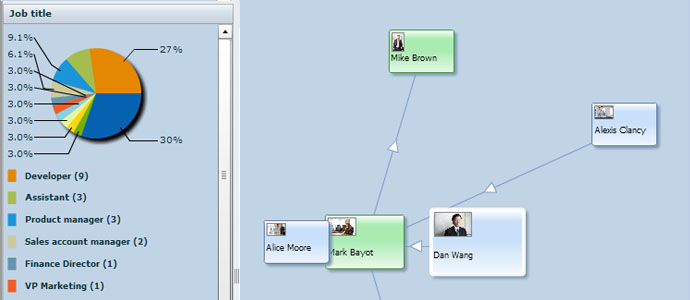
Comments
11 responses to “SAP Social Network Analyzer Prototype”
[…] Social Network Analyzer prototype lets organizations bring together and analyze the relationships that are created between employees, […]
[…] developed a Social Network Analyzer prototype that combines BI and social networking to create a “single view of relationships”. It can […]
[…] by letting organizations leveraging data available in corporate information systems. SNA helps … Read More RECOMMENDED BOOKS REVIEWS AND OPINIONS Social network analysis, aka […]
[…] project uses the Social Network Analyzer (SNA) technology from the SAP Business Objects Innovation Center to improve collaboration and […]
[…] project uses the Social Network Analyzer (SNA) technology from the SAP Business Objects Innovation Center to improve collaboration and […]
[…] SAP – A Look into the Crystal Ball: Enterprise 2.0 Business Applications SAP Social Network Analyser Prototype | SAP Web 2.0 […]
Great interface- looks very visually appealing. Interested to know how customizable this is; is this based on a standardized survey? What are the mapping and reporting capabilities? I think there’s a lot of potential with this tool and am interested in seeing how this goes- I’m also exploring the potential of a social/organizational network analysis application. Best of luck.
Seems so full of potential, I just wonder how functional it is to small businesses, I do think lrge orgaisations could use the visual way of viewing employee information a great deeal better though.
[…] biased) was a demonstration by John Mayerhofer, VP, Standards Strategy Group of SAP, showing the Social Network Analyzer technology (see below, or link directly to this […]
[…] bundled with the latest social network analysis software , a manager might be able to visually see social clusters where morale was low, and potentially […]
Hello, I’m SungEui Kong and I’m SAP BPC Developer in Seoul. I can know the link of this nice blog in the Harmony. I visited that application as well today. very good UI and intuitive. anyway, I have a strong interesting to Web 2.0 and Cloud computing. so, I think i can see and learn many things from this blog. I’ll drop here ofren from now. Thank you. Great Job!