Here is a season’s greetings dashboard that shows off some of the latest features of Xcelsius 2008 SP3. Tweet the color you’d like to see in the garland. The dashboard updates every 30 seconds. How long Twitter search takes to recognize the tweet can be pretty variable – but most of the time, it’s less than a minute.
How it works:
- I set up an Excel XML Connection that grabs a feed from Twitter using the search term “#twitterlights”.
- The top three (most recent) tweets are parsed to identify the color, using a vlookup table of the first three characters (if no color is found, it defaults to red / lime / yellow)
- The SAP greetings card images are shown using the Slideshow component
- The buttons launch a browser window, using an URL that automatically presets a Twitter status update, ready to be tweeted (starting the tweet with @votebytweet means that followers don’t see it by default, but you can leave it out if you want, and you can use the rest of the tweet to tell people how awesome/useless this demo is… :-))
- I use two timers, to cycle the colors around the image and to change the slides. I wracked my brain for ages trying to do this, but then realized there was an easy and elegant method using the history component. You simply chose an input cell and single output cell, then put a formula in the “input cell” such as “=output cell+1”, and set the timer. Every interval, the contents of “input cell” are put into “output cell”, so the contents of input_cell will tick up by one every period.
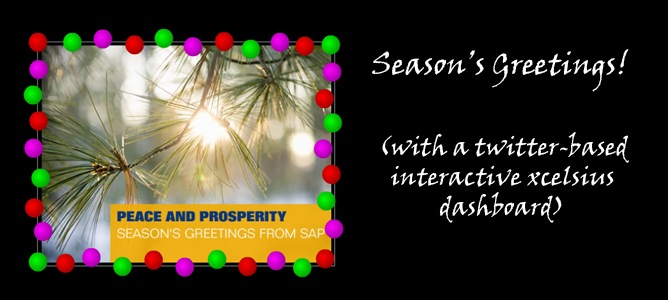
Comments
2 responses to “Season’s Greetings with Xcelsius!”
[…] wijze van gebruik van Xcelsius is toch echt Geeky te […]
[…] saw Explorer for the iphone, the release of a new version of Xcelsius, some Season’s Greetings showing off the new features, and a great roundup of posts for the […]