I’ve seen lots of you on your webcams recently. So I know you need this! 😀
I previously wrote a post about how to get a really professional look when using video conferencing, but here are some quick steps to get a better image out of even the most basic webcam built into your computer, without any extra equipment, in just a few minutes.
A typical webcam view. Don’t do this!
1. Face the window
A bright light behind you means you become a silhouette. Face the window for softer, more even lighting on your face.
Face the window to get better lighting
In general, more light means less noise in the image, and the webcam will adjust the brightness so that everything averages out to a middle grey—so getting closer to the window can make a big difference (but it may also make the lighting harsher). Experiment!
Moving closer to the window means more light on you relative to the background
If you can’t face the window, or the call is at night, use a bright light in front of you — the bigger and more diffuse the better (this is a small, bright light — harsh shadows)
And if you have glasses, reflections can be a big problem. Try putting a light above you and a light below you, and turn down your monitor:
In this case, the small Godox light has a standard camera attachment, and I put it on a cheap selfie-stick tripod (there are hundreds to choose from)
2. Webcam at eye level
We don’t want to look up your nose! Put your computer on top of a pile of books so that the webcam is horizontal at your eye level, at least for the length of the call.
Alternatively, if you have an iPhone, you can use an app called EpocCam to turn it into a webcam—I’ve found the quality is excellent. You can then easily position this above your screen with a small selfie pole or tripod.
3. Leave just a little space above your head
Aim to leave just a little space above your head, so your eyes are at roughly two-thirds of the way up the screen. And don’t get too close — most webcams are very wide-angled and unflattering.
4. Think about the background
Try to keep the background in the background. Avoid clutter. In general, less is more.
5. Look at the “audience”
Look directly at the camera when you’re speaking, not at the screen.
6. Use your headphone/microphones
The ones that you got with your phone work great to keep out background noise and avoid audio lag (“after you, no, after you!”)
7. Wear clothes!
A suit may be overkill. But make an effort!
Did I miss anything? Have great calls, people!
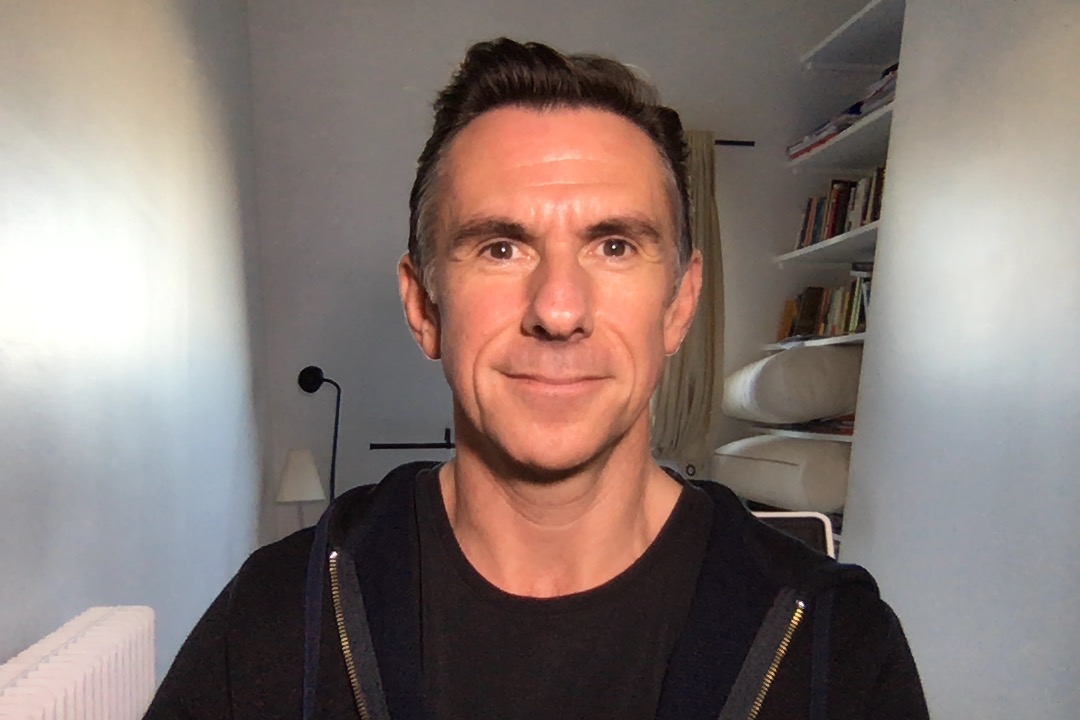




Comments
2 responses to “A Quick Guide To Getting The Most Out Of Your Webcam”
[…] Optimizing the look of the video and the quality of the audio is a separate discussion — see my various other articles, including this one. […]
Hi Timo, thank you for the shares! these are such great practical tips and something everyone can do to improve their ‘Virtual’ image and brand.