
The iPhone version of SAP BusinessObjects Explorer from the SAP BusinessObjects Innovation Center was (finally!) released today on the Apple iStore, available as a free download
Here’s the description of the application:
“Your business at your fingertips”
With Explorer for iPhone, insight into your business is never more than a few flicks away. Through simple keyword search, navigation and visualization, Explorer allows you to ask and answer business questions that pop into your head regardless of where you are. Whether you are visiting a customer and need to see what orders they’ve placed, at a café dreaming up a new marketing program, or in the board room discussing this quarter’s revenues, Explorer for iPhone puts all of your business information at your fingertips.
Key features:
- Simple and fast access to your business information. Just type in a few keywords and let Explorer guide you to the answer.
- Explorer automatically displays your data visually – so you can get insight in a glance – and stop scrolling through sheets and sheets of numbers.
- Share your results instantly with others right from your iPhone
- Access huge volumes of corporate data by deploying SAP BusinessObjects Explorer, accelerated version in your organization.
Explore Your Business at the Speed of Thought
For effective decision making, business users require quick, easy answers to off-the-cuff questions and a better understanding of their business, without extensive training and dependence on IT. Even more important, everyone needs fast access to relevant, decision-quality information anywhere inside and outside the enterprise.
With immediate insights into vast amounts of data, you can explore business at the speed of thought – and improve your ability to make sound, timely decisions.
For questions and feedback about Explorer for iPhone, please email us at innovation_center@sap.com
And some of the screen shots available:
Here’s a video demonstration of the application (there may be some small differences between this and the final version):
Other resources
- Article on SDN
- Link to the video of Alexis Naibo demonstrating the solution, and winning the SAP TechEd EMEA Demo Jam (skip to around 00:37): http://www.sapteched.com/live/emea/demojamfull.htm
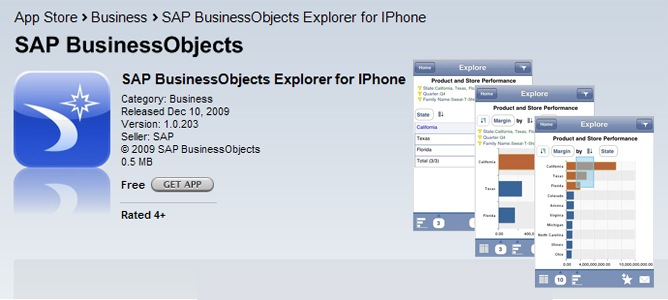





Comments
14 responses to “SAP BusinessObjects Explorer for iPhone Now Available on Apple AppStore!”
Can we download the video demos? They are very useful.
If there’ll be a Chinese version, it’ll be great.
Our competitor BQ will promote their mobile solution to one of our OEM partner on Jan 2011, I wish to send our demo to our OEM partner on Dec, 2010.
Julia LU
China OEM sales
julia.lu@sap.com
8610-65898493
Under the Account/System required prompt, what should I enter there? I have the corporate server info but not sure what to put in the System field.
Any help will be appreciated.
Thanks.
For more technical questions, the best contact is the SAP BusinessObjects Innovation Center, email: innovation_center@sap.com — I’ve forwarded them this question…
[…] le même ordre d’idées, je vous conseille également SAP BusinessObjects Explorer. Un peu plus complexe mais beaucoup plus puissant. Avec cet outil, vous pouvez concevoir vos […]
[…] (Frankfurt Orlando). Find out how Dow Corning has delivered mobile BI to its employees with SAP BusinessObjects Explorer for iPhone and iPad and RoamBI. Check out BusinessObjects Mobile, and try out the products yourself in the mobility […]
[…] (Frankfurt Orlando). Find out how Dow Corning has delivered mobile BI to its employees with SAP BusinessObjects Explorer for iPhone and iPad and RoamBI. Check out BusinessObjects Mobile, and try out the products yourself in the mobility […]
[…] I’ve already written extensively about the SAP BusinessObjects Explorer product, the Explorer in the cloud prototype (now a product, as part of BI OnDemand), and the Explorer for iPhone application. […]
[…] However, because RoamBI is document-based, there’s no ability to access information that hasn’t been planned for in advanced, so it’s not going to be suitable for all users. In particular, if your users need to have online mobile access to any information in the corporate data warehouse, and multiple different view of data, you may want to turn to a complementary solution like BusinessObjects Explorer. […]
[…] However, because RoamBI is document-based, there’s no ability to access information that hasn’t been planned for in advanced, so it’s not going to be suitable for all users. In particular, if your users need to have online mobile access to any information in the corporate data warehouse, and multiple different view of data, you may want to turn to a complementary solution like BusinessObjects Explorer. […]
Great, thanks !
I now have an argument to get an iphone from my boss !
😉
I installed Explorer on my iPhone against SAP BW that has the BW Accelerator implemened against it. One of the coolest apps SAP has delivered. Did this come out of Walldrof? Or Palo Alto? Reporting on > 6 million rows of sales data in sub second from the iPhone. WOW!!
This is taking mobile Business Intelligence to a new level.
Jeff,
Thanks! (note to others: just in case you were wondering, I can see from Jeff’s email that he’s not an SAP employee! He works at a company that has been using BusinessObjects for a long, long time)
It’s truly a transnational effort — the BW Accelerator came out of SAP in Germany, Explorer and the iPhone app out of BusinessObjects in Paris (http://innovation-center.sap.com), and the whole thing was coordinated out of Palo Alto.
[…] mooie overgang van BI naar de wereld van de gadgets is het bericht dat je nu SAP-BO op de iPhone kunt krijgen. Hoe functioneel dat is, is de vraag. Een ander gadget is deze wel heel bijzondere […]
Great summary, thanks! In addition to the video you mentioned above, this SAP Teched Live video also gives some additional background on how this solution came to be and the team behind it:
http://www.sapteched.com/live/emea/home.htm?id=55