
One of the great, lesser-known features of SAP Lumira is its ability to let you easily do “associative analysis.”
SAP Lumira’s behind-the-scenes associative data model keeps your data connected by relating associated data values together.
For example, a database may contain information about video rentals, including titles, ratings, and locations. Since SAP Lumira automatically maintains the connections between all the different fields available, it knows which titles are being rented where – and it is easy to see these associations revealed in the product.

When you click on the title of a movie in the “facet” view, it is highlighted in dark gray. If you then click with the right-mouse button, SAP Lumira instantly highlights in blue all the values in other fields associated with that movie — and the ones that aren’t associated with the movie remain white.
For example, if we click on the movie “Hangover Part II,” we can instantly see that it is an R-rated comedy, available on DVD and Blu-Ray:

This concept is really useful to understand the relationships within your data. Knowing the things that are NOT related can be just as useful as knowing the things that are related. We can see at a glance, for example, that the video has been rented out at most retailer locations, in most cities, but not by Hornbachers, and not in Richmond.

To investigate further, we could for example click on Richmond, in order to see what other video titles and ratings aren’t being rented in the city:

This powerful associative model lets you explore the data based on your own series of questions, rather than rigid, preplanned queries. A doctor, for example, might discover which drugs are NOT associated with positive outcomes, and drill in to get more information.
Here’s a short demonstration of the technology in action:
To find out more, visit the SAP Lumira area of the SAP Community Network.
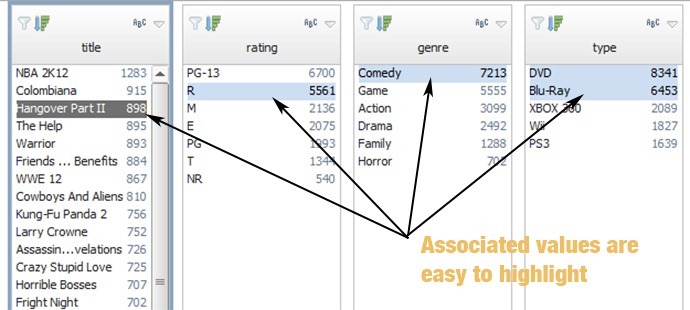
Comments
6 responses to “Associative Analytics with SAP Lumira”
Please reload video. The demo no longer works.
I can’t see in you demo the way you can add filters from multiple fields (ie after DVD selections, add ACTIONS + GAMES, the STATES…), then delete one of these filters and the way you can do it (ie kind of “active selections” as in QlikView).
Is it possible ?
Pascal
Pascal — you can certainly add and edit filters, I’m afraid I don’t know if it’s like Qlikview…
Does this work with Predictive Analysis as well as it is wrapper on top of VISI ? Sounds greedy but like to see it working in Explorer as well…!
Vamsi
Yes, SAP Predictive Analysis and SAP Visual Intelligence now share the same code base, so anything on the “prepare” and “share” tabs is the same in both. More long-term conversion planned.
In response to an anonymous commenter: I could indeed have pointed out that this is a feature that Qlikview has had for some time, with in-memory data stored in a tabular format: http://www.dbms2.com/2010/06/12/the-underlying-technology-of-qlikview/